Generate MS SQL DataBase Script with Data in Sql Server 2008 and Visual Studio 2010
Generate MS SQL Data
Base Script with Data in Sql Server 2008 and Visual Studio 2010
1
1. Open Visual Studio 2010
2
2. Go to Tools->Connect to Data Base
3
3. Open Server Explorer right click on Data Base
and select Publish to provider
Click Next and Chose the type of data
publish
Click next and finish
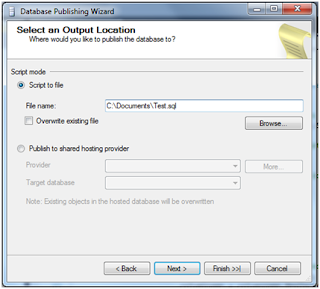

Excellent work done by you Ajay.
ReplyDeleteThanks.
Good Work.
ReplyDelete